-
What is EU Login?
EU Login is the European Commission's user authentication service. It allows authorised users to access a wide range of Commission web services, using a single email address and password.
CIRCABC is using EU Login as authentication service. -
How to create your EU Login account (External users only)
 Users from the European Commission and other EU institutions and bodies already have an EU Login account and can login to CIRCABC.
Users from the European Commission and other EU institutions and bodies already have an EU Login account and can login to CIRCABC.
External users (partners, researchers and citizens) will need to create an account on the EU Login page. In order to do this, please proceed as follows:
- Click on https://circabc.europa.eu (Link to CIRCABC)
- Select Login
- You will automatically be redirected to the EU Login page
- On the EU Login page, click on Create an account and fill in the form fields
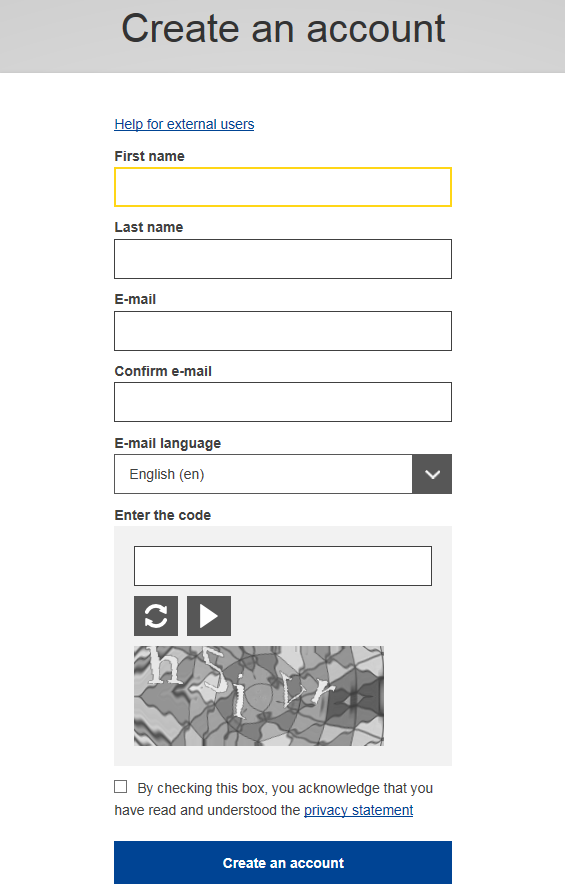
For more details about EU Login, please go to the EU Login page and click on "Help" in the bottom of the page.
-
What happens if I forget my EU Login password?
If you have forgotten your password, just click Lost your password? on the EU Login page.
-
How to delete your EU Login account (External users only)
To delete your EU Login account, please proceed as follows:
- Go to the EU Login page
- Login using your email address
- Click on Account information
- Then click on Delete your account
 THE ACCOUNT DELETION IS IRREVOCABLE, THIS MEANS THAT YOU WILL LOSE YOUR ACCESS AND ALL YOUR MEMBERSHIPS.
THE ACCOUNT DELETION IS IRREVOCABLE, THIS MEANS THAT YOU WILL LOSE YOUR ACCESS AND ALL YOUR MEMBERSHIPS.
-
How to change your email address (External users only)
To change your e-mail address, please login to EU Login and
- Go to My account
- Modify my personal data
- Update the email address
- Then click on submit
-
I have lost my password and don't have access to my old mailbox, what should I do?
Please open a ticket with the Central Helpdesk for the "ACCESS-RIGHTS" team. This can be done via EC-CENTRAL-HELPDESK@ec.europa.eu or +32 229 58181 (Monday-Friday between 8:00-18:00 Central European Time) in order to obtain a temporary password to be able to update your email address.
Once the temporary password is received, you will be able to update the e-mail address (See the previous point: How to change your email address?). -
Why is EU Login asking me to provide a PIN code?
Your account belongs to the eFP7 application, that's why there is a PIN code required in order to increase the security level of the user.
According to the information provided to us (the eFP7 application is independent of CIRCABC), you should have received an automatic e-mail from the system when your LEAR account was created.
For security reasons, to retrieve your PIN code, you can either contact ec-research-it-helpdesk@ec.europa.eu or call our colleagues of EC-RESEARCH-IT-HELPDESK directly – phone number +352 4301 31570 (Monday to Friday between 9:00-17:00 Central European Time). -
EU Login is asking me to provide a phone number
The phone number is not required to create the EU Login account for CIRCABC if the login is done via the CIRCABC link https://circabc.europa.eu rather than directly in EU Login. We therefore propose that you try again to login or to reset your password.
-
We have created an account linked to a shared (functional) mailbox, the password has not been sent
When sharing a mailbox, some users accessing this mailbox do not see all messages while others do. This often happens when messages are marked as Private, as in EU Login. We therefore propose that you check the delegation given to this shared mailbox. Otherwise you can contact DIGIT User Access to optain a password. You can reach them by opening a ticket through the Central Helpdesk (EC-CENTRAL-HELPDESK@ec.europa.eu or +32 229 58181). Internal users can contact EC-HELPDESK-IT@ec.europa.eu.
CIRCABC
Help
 Authentication
Authentication
How to manage your account
 Administration
Administration Library
Library Newsgroups
Newsgroups Events
Events Information
Information Notification
Notification Search
Search Known bugs
Known bugs
